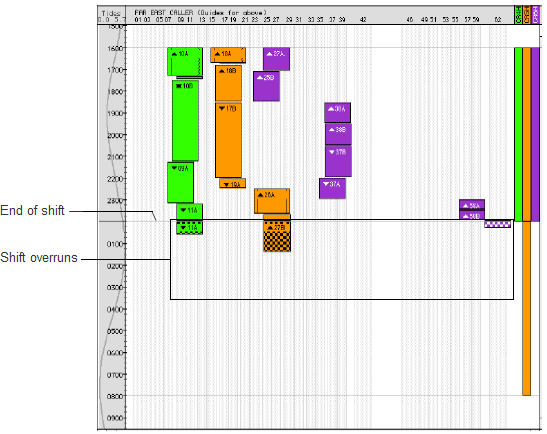
Shift overruns occur when you assign more work to a shift than can be completed in its scheduled duration. The work queues that exceed their assigned shifts appear in a checkerboard pattern in the Quay Commander window.
To resolve shift overruns, you can re-assign work queues to other shifts (on page 1) or link shifts (on page 1).
This figure shows the initial crane plan created for the Far East Caller in a previous example. Notice that some of the work-queue blocks appear in a checkerboard pattern. These are shift overruns.
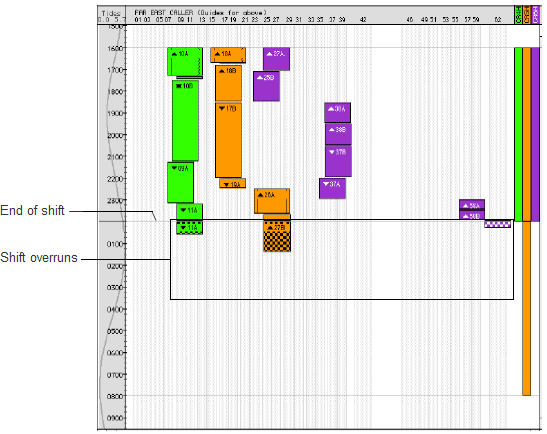
The following figure shows a shift overrun in more detail.
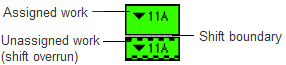
You can view the exact duration of a shift overrun in an information pop-up, as shown in the following figure.
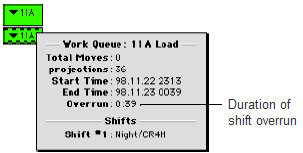
To open an information pop-up:
Select the Information tool  and click an element.
and click an element.
With any tool, double-click an element.